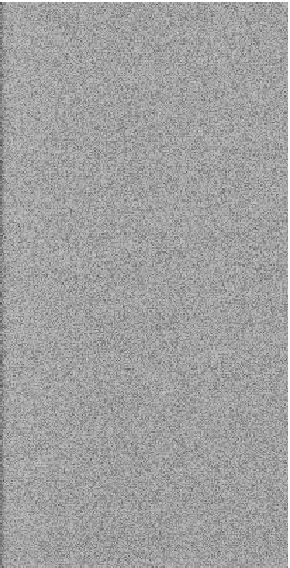HOW-TO Create a Bias¶
Bias correction using a bias image¶
One basic step in calibrating raw science images is debiassing. Every exposure by the camera contains a non-zero “bias” level, introduced by the AD converter on the FIERA. Because the bias is literally added by the instrument it needs to be subtracted from every exposure. A bias image is a zero-second exposure and typically for each night multiple bias images (5-10) are averaged to create a “master” bias image, which is subtracted from the science images. By using a bias image to correct for bias, any structure in the bias is corrected for, especially also any structure orthogonal to the CCD readout direction. A disadvantage of using bias images is that there may be a significant time difference between the determination of the bias and the (science) images that you want to correct. Therefore a different method (overscan correction) is often used when the bias level of a camera is variable on relatively short timescales.
In AWE the bias image used to correct raw science images is called the BiasFrame.
Bias correction using pre- or overscan regions¶
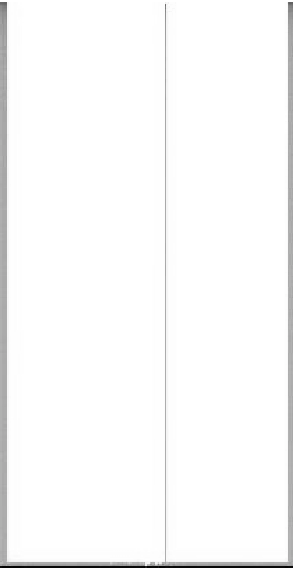
Pre- and overscan regions in an image. The central part of the image has much higher intensity than the overscan regions, the color scale is such that it is white. A bad column is visible in the central part of the image
Creating bias images is not the only way to correct images for bias. Pre- and overscan regions can be used for this purpose as well. These regions are strips of \(\sim\)100 pixels at the edges of each image. Usually these regions are not physical pixels that exist on the CCD. Instead the regions are produced by letting the CCD read its readout register about 100 times without having it move charge from the pixels into the readout register (“y direction”) or within the readout register to the read port (“x direction”). The advantage of using this method is that pre- and overscan regions are obtained simultaneously with each (science) image, so any short timescale variations in the bias level are accounted for. The disadvantage is that a bias value is not determined per pixel (as in an image), but at best per line or per column.
AWE: combining both methods¶
In AWE, both methods can be used together. It is possible to subtract the overscan values from the bias images themselves, and then create a master bias image. This master bias image will have an average level of 0, approximately. If you then use the overscan regions in the science images as well as the master bias image, you will correct for both structure in x direction, as well as variations in the bias level. Obviously, if the bias changes in level as well as structure on short time scales, there is little that can be done.
In AWE, bias images are assumed to be available for your data. Bias images are always required. However, it is possible to use a number of different overscan correction methods. When running tasks, the method of overscan correction can be specified with the option “overscan”. Possible values are:
- 0 – No overscan correction
- 1 – Use median of the (entire) prescan region in X direction
- 2 – Use median of the (entire) overscan region in X direction
- 3 – Use median of the (entire) prescan region in Y direction
- 4 – Use median of the (entire) overscan region in Y direction
- 5 – Use per-row average value of the prescan region in X direction
- 6 – Use per-row average value of the overscan region in X direction (default)
- 7 – Use per-row average value of the prescan region in X direction, smoothing the averages over 50 rows
- 8 – Use per-row average value of the overscan region in X direction, smoothing the averages over 50 rows
- 9 – Use per-row average value of the prescan region in X direction, smoothing the averages over 10 rows
- 10 – Use per-row average value of the overscan region in X direction, smoothing the averages over 10 rows
- 11 – Use per row average of prescan and overscan X in two parts applying prescan correction to the prescan side and overscan correction to the overscan side (requires both prescan and overscan regions)
- 12 – Use per row average of prescan and overscan X in two parts applying prescan correction to the prescan side and overscan correction to the overscan side (requires both prescan and overscan regions), smoothing the averages over 50 rows
- 13 – Use per row average of prescan and overscan X in two parts applying prescan correction to the prescan side and overscan correction to the overscan side (requires both prescan and overscan regions), smoothing the averages over 10 rows
Syntax, examples¶
To derive a master bias image, it is necessary to derive ReadNoise objects first (if they are not already present). See the ReadNoise HOW-TO for more information.
Now derive the master bias as follows:
awe> dpu.run('Bias', instrument='OMEGACAM', date='2014-04-28', overscan=6, commit=1)
Or using short options:
awe> dpu.run('Bias', i='OMEGACAM', d='2014-04-28', oc=6, C=1)
where “oc”, or “overscan” is one of the values described in the previous section.